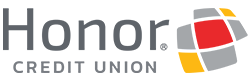Security
Center
Protect Yourself from fraud
Here at Honor Credit Union, we take the security of your information seriously. As our valued member, we want to provide you with information and helpful tips that you can use to protect your personal information. Using the resources below, you can learn how to take steps to better protect yourself from the different types of fraud we face in the growing digital world today.
Fraud Types
Identity theft and fraud comes in many forms and targets people of all ages and backgrounds. Knowing the different types of frauds and scams that exist can help you protect yourself and your financial future.
What is Identity Theft?
Identity theft occurs when someone illegally obtains your personal information – such as your Social Security number, bank account number or other identification – and uses it to open new accounts or initiate transactions in your name.
Criminals can obtain personal information through online and offline methods. Stealing wallets and purses, intercepting or rerouting your email, and rummaging through your garbage are just some of the common tactics that thieves may use.
Recognize Identity Theft and Fraud
Identity thieves can strike even if you’ve been very careful with your personal information. The following may be signs of identity theft:
- If you find new accounts on your credit report that are not yours
- If you did not receive an expected bill or statement by mail
- If you receive credit cards or billing statements on accounts you didn’t apply for
- If you are denied credit or are offered less than favorable credit terms for no reason
- If you get calls from creditors or debt collectors regarding merchandise or services that you did not buy
Tips To Protect Yourself
Carefully review websites, online advertisements, and emails before taking any action or submitting any personal information online.
Memorize your password and PINs. Do not write them down, save them on your computer or reveal them to anyone.
Create a complex password that is 8 – 12 characters in length. The longer the password, the better.
Includes letters and numbers.
Has at least four different characters (no repeats).
Has at least one special character.
Is a sequence of random letters and numbers.
Is not obvious or easily obtainable information.
- Change your Online Banking password every 30 to 60 days
- Never email your account number, Social Security number or other sensitive information to anyone
- Never leave your computer unattended while logged in
- Complete your banking tasks and end your web sessions by always logging out
- When visiting social networks, remember that sharing information like your birth date, phone number, email address, location and photos can put your identity at risk
- Carry only necessary information with you
- Leave your Social Security card and unused credit cards at home in a safe and secure location
- Make photocopies (front and back) of vital information you carry regularly and store them in a secure place, such as a safety deposit box. Then, if your purse or wallet is lost or stolen, you have the relevant contact information readily available
- Do not provide your Social Security number unless absolutely necessary
- Replace paper invoices, statements and checks with electronic versions, if offered by your employer, bank, utility provider or merchant
- Contact the company’s customer service department if you stop receiving your regular bill or statements
- Shred documents containing personal or financial information before discarding
- If you are uncomfortable with a phone call that was not initiated by you, hang up or ask for the purpose of the call. Then contact the company using legitimate sources such as contact phone numbers found on the company’s website, your bank statements, and those listed on your debit or credit cards
- Maintain a close watch on your bank accounts, credit card accounts, loan accounts and review your credit report at least twice annually
- Make sure Honor CU has your current contact information so we can reach you if fraudulent activity is suspected on your account(s)
- Obtain a free credit report from each of the credit reporting companies and review it carefully. Contact the applicable credit reporting companies immediately if you find any unknown or suspicious activity
- Consider subscribing to a credit monitoring service and monitor your credit reports regularly
- Use computer virus protection software
Rogue Mobile Banking Apps
Criminals may repackage and publish third party malicious apps that look like mobile banking apps. Once downloaded, the fraudulent app may implant a Trojan on your phone to steal your Online Banking credentials.
Only download the Honor Credit Union Mobile app from trusted sources rather than a third-party unknown source. To help protect your accounts and information, don’t download or install mobile banking apps if you detect any of the following warning signs:
- The developer or author of the application is not Honor Credit Union
- The application is being promoted on a third party site, outside of the official app store associated with your mobile device
- There is a charge for downloading the application
Lost or Stolen Devices
Mobile phones and tablets offer convenience, but they’re also easy to lose or steal, which can put your information at risk.
- Consider using a remote wipe program, this will give you the ability to send a command to your device that will delete any data if the device is lost or stolen.
- Keep a record of the device’s make, model and serial number in case it’s stolen
Mobile Security Tips
- Use your device’s power-on password feature and keep it locked when you’re not using it. Enable an automatic screen-locking mechanism to lock the device when it’s not actively being used.
- Never store personal information like passwords or PIN numbers in texts, notes or emails that are accessible through your phone or tablet.
- Do not root or jailbreak your mobile device to get around limitations set by your carrier or device manufacturer. It will remove any protections built into the device to defend against mobile threats.
- Beware of everything you download onto your smart device, especially applications. Only use reputable application markets. Look at the developer’s name, check out reviews and star ratings. Always check the permissions an application requests and ensure that the permissions of the application match the features the application provides.
- If you visit a website through your mobile or tablet and the URL looks suspicious, close it down right away.
- When in doubt, don’t respond. Fraudulent texts, calls and voicemails are on the rise. Just like email, requests for personal information or a call for immediate action are almost always a scam.
- Use account nicknames instead of account numbers. Do not include any digits from your account numbers in nicknames.
- Consider using a remote wipe program; this will give you the ability to send a command to your device that will delete any data if the device is lost or stolen.
- Beware of your surroundings and use your device discreetly at locations in which you feel unsafe.
- Never leave your device unattended in a public place. Don’t leave it visible in an unattended car; lock it up in the glove compartment or trunk.
Lost Or Stolen Mobile Device
- Immediately contact your wireless carrier to report the incident and suspend your mobile number.
- Report the theft to the police, including the make and model, serial and IMEI or MEID number. Some carriers require proof that the device was stolen, and a police report would provide that documentation.
- You should change any passwords for online accounts you access through your mobil device as soon as possible. (For example your Online Banking password).
- For additional information on lost or stolen mobile device, view Stolen and Lost Wireless Devices from the FCC.
Spoof Websites & Phishing
Through the use of fraudulent emails, internet thieves attempt to “phish” for your confidential information. They attempt to steal this information from you by means of “pop-ups” or emails with internet links to deceive you into disclosing sensitive information (such as bank account numbers and Social Security numbers).
Often the email appears to be from a trusted source (such as your financial institution) and directs you to a “spoof” website that requests you to divulge sensitive information or even ask you to call a phone number and provide account information. But the Website is a fake.
Malware
Malware, short for “malicious software,” includes viruses, spyware and trojans that are designed to infiltrate or damage a computer system. Malware is often used to steal personal information and commit fraud.
Money Mules
Money mules are unsuspecting victims who become middlemen for criminals trying to launder stolen funds or merchandise. This type of online scam preys on victims who are unaware that the money or merchandise they are transferring is stolen. In these scams, the stolen money or merchandise is transferred from the victim’s country to the scam operator’s country.
Internet Scams
The internet has provided consumers with more transaction and business offerings than ever before. An individual can bid on a luxury item and a business owner can advertise to a global market at a click of the button. As a consumer you must be aware that internet scams are as varied and abundant as the legitimate offerings on the internet.
Some of the most common internet scams are Auction Frauds (misrepresentation or non-delivery of an advertised product through an internet auction site), Email Fraud/SPAM (unsolicited offers with the objective of gathering personal information that can be used to steal your money and/or your identity), Lottery or Sweepstakes Scam(tricking consumers into believing they have won large sums of cash through foreign lotteries), Overpayment Scam (a so-called buyer comes up with a reason for writing you a check for more than the purchase price, and asks you to wire back the difference).
New Acquaintances
Consider the circumstances under which you build a new friendship. How did this person enter your life, and what are they getting out of the friendship? Where is this person from, what does he or she do for a living, and who are his or her close friends or family?
A common ploy of fraudsters is to befriend you and increasingly gain your trust over time. You may eventually ask this new friend to come with you make a purchase at the grocery store, or to help you to order new bank checks. By gaining access to your trust and financial accounts, the fraudster may deplete your finances without your knowledge. Or, the fraudster may make you reliant on him or her and threaten to not assist you anymore or even harm you in order to get your money.
Discourage fraudsters by having a strong financial plan in place and planning out how you are going to get the physical assistance you may need on a day-to-day basis well ahead of time. A friendship based on your dependence is one you should avoid.
Friends and Family
Unfortunately, many Elder and Dependent Adult Financial Fraud cases involve family members. A family member may be given the authority to make legal decisions for you and abuse that right. Do not put any one person in absolute control over your finances, and you will avoid being put in position of absolute dependence. Anticipate your needs over time and plan ahead.
If you need help with handling your financial affairs, consult with an attorney about setting up a trust or other actions you can take to protect your assets. Also see an attorney about executing a Power of Attorney naming a person you know well and trust. This person may be an attorney, a family member, or a friend. Once executed, give Honor CU a copy of the Power of Attorney. Be sure to notify us of any changes to the Power of Attorney.
Signing Checks
Treat every request for your signature very seriously. Read the fine print and ask questions. If you are unsure, consult with an attorney.
When seeking assistance with your finances, ask for help from more than one source in order to be sure that you get an objective view. Should you have any questions, have your local bank representative help you to reconcile any discrepancies you have found.
When you are signing over money or property to anyone in exchange for your care, have an agreement written out and reviewed by your attorney.
Have your financial instructions written out and reviewed by your attorney. Notify the people you trust that you have already written out your instructions and retain them in a safe location. Your attorney should be able to give you more detailed advice on how to proceed.
Contractors, Merchants, Landlords and Others
It is not uncommon for senior citizens to be tricked into paying higher prices for goods or even paying for services he/she never signed up for. A contractor may raise the price of work after starting. A landlord may increase your rent without following the proper legal procedures. Even when you said no to unsolicited offers to purchase magazines or enter sweepstakes by phone, in person, or by email, the goods appear along with a bill.
Educate yourself on the various fraud scams out there. Read through the ID Theft and Internet Scam sections on this site.
Before signing up for any service, get the agreement in writing and read it thoroughly. If you are approached with unsolicited services, it is probably best to say no.
Before hiring a contractor, check the validity of their contractor’s license. Never fully pay for work in advance of its completion.
If any of your service providers, such as your care providers or landlords, increase their charges, get an explanation in writing. By formally documenting their excuses you may discourage them from defrauding you at the risk of their losing their business license or facing other legal repercussions. No criminal wants to get caught.
Place your name and telephone number(s) including cell phone number(s) on the Do Not Call Registry. Do not accept services from solicitors. You do not have the time to effectively establish the validity of their offer on the spot.
Security Advice
Long gone are the days when all you had to worry about was knowing who you were talking to on the phone and keeping track of your ID cards, social security cards, debit and credit cards. Hackers and scammers can now attack you without you knowing about it. It’s still important to keep track of your physical cards and documents, but you must also be vigilant about protecting your online identity. Honor Credit Union has some advice and tips to help keep you protected.
It is difficult to keep personal information safe in this digital world. Internet users should practice distinct caution when publishing their full name, home address, email address, contact numbers, and images, as they are easily accessible by others. Be vigilant, especially with social networking sites.
We all receive many emails containing links. Links that appear to be legitimate can often take you to a malicious website with the intent to steal your credentials, personal information, or install malware onto your computer. Never click on links in emails from people you do not know. Hover over the link before clicking to view where the link is directing you. When in doubt, throw it out.
When choosing passwords for online sites and financial accounts never use the same password for different sites. Use a mixture of upper- and lower-case letters, numbers, and special characters to try to make it as complex as possible. When provided the option, leverage a passphrase (a sequence of words) as opposed to a password; passphrases are longer and harder to crack. It is also best to avoid words found in the dictionary.
Many people do not understand the difference between public Wi-Fi and private networks and are not aware of the dangers using free pubic Wi-Fi to access your online sites or financial accounts. It may only be 30 seconds of access to your bank account on that free Wi-Fi at the café but if the network is compromised, it is more than enough time to collect the data the hacker needs.
Be sure you have anti-virus software installed on your home and work computer and be careful what you download and install. Always keep your security software, web browsers, and operating systems up to date; this is the best defense against viruses, malware, and other online threats.
card fraud protection
- Honor cardholders are automatically enrolled in our free card protection program. Cardholders can sign up for additional free MasterCard services, such as theft alerts, emergency card replacement, and fraud resolution.
- If fraudulent activity is suspected, the transaction will likely be declined and your account will be blocked to prevent further harmful activity.
- You will be notified as quickly as 30 seconds after a suspicious transaction takes place with a free text message or phone call.
- Turn your card on and off instantly from the Honor mobile app.
Cyber Security Resources

5 Best Practices To Protect Yourself From Fraud
Learn what information you shouldn’t give out, how to set up card fraud alerts, how to avoid suspicious links and files, and more
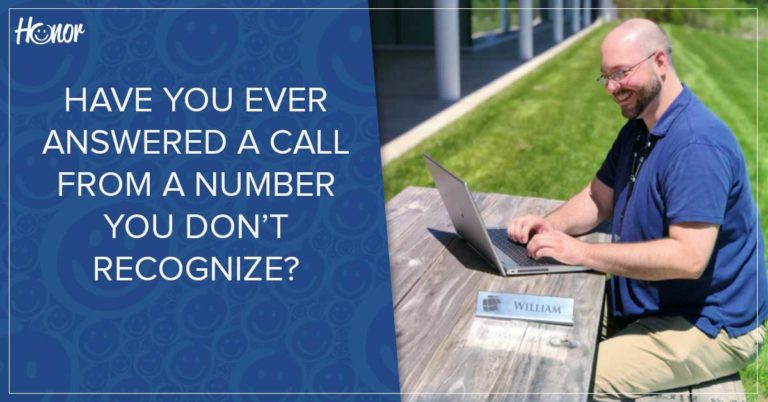
3 Tips To Protect You From Phishing & Scam Attacks
Phishing is a type of social engineering attack often used to obtain sensitive information or data, such as usernames, passwords, and credit card details.

Four Tips To Secure Your Social Media Profiles & Apps
Every like, share, message, and click online creates a digital trail. Use these four tips to help protect yourself from cyber crimes.

Nine Ways To Protect Personal Information & Passwords
Protect your online accounts and your personal information in the digital world with these nine tips from Honor.
Cyber Security FAQs
Yes! Countless studies all show the number of cyber attacks will continue to increase. By 2020, experts estimate there will be around 200 billion devices connected to the internet. It’s important to use secure passwords and be mindful of the websites you visit and information you download.
Cyber attacks that can steal your personal information are a big risk when using unsecured WiFi networks. These attacks can steal your passwords, banking information, and other important data.
We don’t have a specific answer for you. We suggest you find the one that fits your needs and is within your budget. We recommend you look at user opinions, expert reviews, and independent testing when browsing different options.
The same basic tips apply as if you were in the United States:
- If your device has a screen lock, be sure to use it.
- Be cautious of public WiFi and hot spots.
- Disable Bluetooth and auto-connect on your device so you don’t automatically connect to a dangerous network.
- Minimize location sharing so online predators can’t track your movements.
- Update your passwords.
Yes! There are billions of social media users across the globe, and cyber attackers love it because they can be seemingly hidden in plain site, using fake profiles, suspicious message requests, and other sneaky tactics. Social media attacks are on the rise, so be sure to maintain strong passwords and change them regularly!