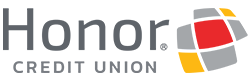By Cody Morris | Honor CU
We all have that mental checklist we run through each time we leave the house: wallet, phone, keys, ….. all the typical items. But, there’s a way to simplify your checklist and be more germ-free the next time you venture out to the store. When you use Digital Wallet from Honor Credit Union, you can use your smartphone to make touchless payments almost anywhere debit and credit cards are accepted!
What Is a Digital Wallet?
A Digital Wallet is a simple way of saying your debit and credit cards are connected to your smartphone, which allows you to make contactless payments.
- Depending on the brand of phone you have, there are different digital payment services you can connect your Honor cards to, such as Google Pay, Samsung Pay, or Apple Pay.
- These services allow you to add your debit and credit cards to a secure “digital wallet” that is connected to your account profile and mobile devices. You can even set up a default card if you have many listed!
- With your card information saved, you can now easily select cards from your wallet when online shopping on your devices! You can also tap or hold your phone near the card swiper machine when shopping in person at a store.

Pay Anyone Using The Mobile App
Contactless Shopping Has Never Been Easier
Personally, I used digital wallet well before COVID-19, but now I use it even more for the touchless payment option. I also really like the perks and merchant rewards that come with Google Pay (my personal preference), and who can remember those long card numbers when they’re shopping online anyway?
Speaking of shopping, it’s already time to start gathering those back to school supplies. So whether you are buying school supplies for the classroom or the makeshift classroom at the dining room table, make it a little easier on yourself (and fewer germs) by enrolling in a digital wallet solution and use your Honor debit or credit cards.
How To Add a Card To Your Digital Wallet
Adding your Honor credit or debit card to your digital wallet can be done in a few minutes with a few taps of your finger. Apple Pay, Google Pay, and Samsung Pay each have their own setup process, so we ask that you visit our Mobile Banking page for specific details about each.
More To Explore

Saving Money Is Effortless With It’s Your Change
Learn how you can automatically save money when you use your Honor debit card for purchases.

Easily Manage Your Cards From The Honor App
Turn your cards on and off, and set alerts for transactions with the Card Control feature in the Honor app.