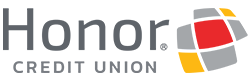MoneyMap
Take Control Of your Money
MoneyMap, formerly known as MoneyDesktop, is a free online money management tool that’s integrated right into your Honor online banking and the Honor mobile app. With MoneyMap, you don’t need to log in to every single account you have to view balances or recent transactions. This free resource empowers you to take control of your finances, from tracking your spending, to creating your own personal debt plan.
Account Aggregation
Get a complete picture of your finances in one place. MoneyMap’s Aggregation tool takes all of your various account balances and puts them in one place that is easy for you to understand.
See All Of Your Accounts In One Place
- MoneyMap integrates with over 10,000 financial institutions, making it easy for you to see all of your information in one place!
- All of your different account information is presented in a way that's easy to understand
- All of your accounts are used to create custom budgets, debt plans, and other helpful tips
- View all of your finances on the go with MoneyMap's MoneyMobile app
Track Your Spending
With MoneyMap’s expense tracking feature, you don’t just track spending, you get to know and understand how you spend money.
Get To Know Your Spending Habits
- With all of your account information in one spot, see where your money is really going!
- MoneyMap automatically categorizes and tracks spending
- View in-depth insights into your spending habits
- Use this tool with the Bubble Budgeting tool to stay on track financially
Bubble Budgeting
MoneyMap gives you a better way to budget your money. Visualize and interact with your budget in a meaningful way. We understand not all budgets are created equal, so “bubbles” or circles are used to represent budgets to help you quickly identify the areas that need the most attention.
How Bubble Budgeting Can Help
- Determine if an individual budget is over, under, or near budget
- See the relative value (size) of a budget compared to others
- Track spending progress using a meter visualization
- Use this tool with the Expense Tracking tool to stay on track financially
Track Your Net Worth
The Net Worth tracking tool gives you the big picture of your finances to help you understand if you’re moving in the right direction toward your goals. Whether you want to retire early or simply build up your savings, MoneyMap has a tool to help!
How The Net Worth Tool Works
- Quickly determine if you are moving in the right direction
- View data that you can take action on immediately
- For people with a lot of debt, this tool shows you easy to understand visualizations
- See how the smallest changes in your finances can make a big impact
Debt Management
With MoneyMap, you can create a custom financial plan that fits your lifestyle so you can stay on track with your budget, and take the right steps to reduce debt. This tool is designed to give you step-by-step instructions on how to get out of debt. Use visualizations to better understand your debt and how it’s being paid down.
Take Control Of Your Future
- Create a customized plan for your lifestyle
- Use the financial GPS to stay on the right path
- Detailed visualizations show you how debt is being paid down
- Step-by-step instructions on how to get out of debt, and stay out!
MoneyMap On The Go
You can access MoneyMap (formerly known as MoneyDesktop) through the Honor mobile app, so you can keep tabs on your spending, saving, and budgeting wherever you are!
Advantages
- View all of your accounts from the palm of your hand
- Simple, one-time setup takes just minutes
- Your information and plans are presented in an engaging way
- Create, print, and email reports so you can stay on top of your finances
Initial Setup
Get Started On A Computer
- Log in to online banking on a desktop or laptop computer
- From the Personal Finance tab, click the Sign Up button
- Follow the on-screen prompts
- After your profile is created, you can access your dashboard through the Honor mobile app.
Get Started In The Honor App
- Log in to the Honor mobile app
- Tap More in the bottom right
- Tap MoneyMap from the list of options
- Follow the on-screen prompts to create your profile