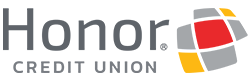By William Crooker | Honor Cyber Security Analyst
The second week of National Cybersecurity Awareness Month will focus on steps individuals and organizations can take to protect internet-connected devices for both personal and professional use. 2020 has seen a major disruption in the way we work, learn, and socialize, driving these activities online more than ever.
Our homes, schools, and businesses are now more connected than they have ever been, introducing a whole new set of potential vulnerabilities that users must be made aware of and address in order to “Protect It” and #BeCyberSmart. The following three tips will help you in your quest to become Cyber Smart.
Creating And Using Strong Passwords
- Stay away from the obvious. Never use sequential numbers or letters, and for the love of all things cyber, do not use “password” as your password. Come up with unique passwords that do not include any personal info such as your name or date of birth. If you are being specifically targeted for a password hack, the hacker will put everything they know about you in their guess attempts.
- When creating passwords try and choose bizarre and uncommon words. Use proper nouns, the names of local businesses, historical figures, any words you know in another language, etc. Having a Passphrase instead of a Password will usually create longer and more complex credentials.
- When selecting security questions while creating an account, choose hard-to-guess options to which only you know the answer. Many questions have easy-to-find answers in social channels with a simple search, so beware and choose carefully.
Set Up & Use Multi-Factor Authentication
- Multi-factor authentication (MFA) adds an extra layer of protection (which becomes your first layer of protection should your account details ever get leaked). These have become the new industry standard for effective security.
- The best MFA method is to use a specialized app for your smartphone. Google’s Authenticator and Authy are two examples and both are free. The app generates a one-time PIN that you enter as the additional factor during your login process. The PINs automatically change every 30 seconds. You will need to follow the instructions to set up MFA for your particular application. However, some applications don’t yet support this MFA method.
- For information on setting up Multi-Factor Authentication you can visit the blog post here from cybersecurity authority Avast. They cover Facebook, Twitter, and Snapchat.
Researching & Assessing Your Digital Footprint
- A digital footprint is the data that is left behind whenever you use a digital service, or whenever someone posts information about you onto a digital forum, such as a social network. Having a digital footprint is normal – they are very difficult to avoid. Given that your digital footprint is publicly accessible, we recommend you know exactly what it looks like and how to actively manage it.
- Decide what your stance is on information being published about you or your family online.
- Your information is a revenue source to many social media sites. Privacy settings for such software are often changed, exposing your personal information during upgrades or when new features are added. Visit the privacy settings pages to check what your external profile looks like on social networks. Take positive action to find out what photos you are tagged in.
Security Resources
Visit our security pages to learn more how we not only protect your personal information, but also how we proactively alert you, and take action to stop any harmful activity.

Card Fraud Protection
Card Fraud Protection Preventing Fraud Is Our Priority If you have a credit or debit card with Honor Credit Union,

Security Center
Security Center Protect Yourself from fraud Here at Honor Credit Union, we take the security of your information seriously. As
Related Posts
Helpful Tips To Avoid Fraud During The Holiday Season
Check out a few tips to help keep your debit and credit card information safe, how to avoid money transfer scams, and advice about using public Wi-Fi when shopping.
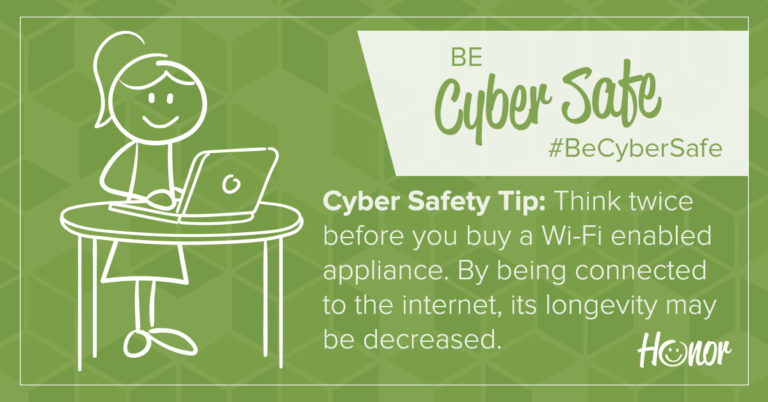
Cybersecurity Awareness Month: The Future Of Connected Devices
Read how to protect your WiFi-connected devices from cyber attacks now and in the future.